
Highlighted Focal Image
Hello friends! Stencils are one of my favorite papercrafting tools because they are so versatile! Today I am sharing a technique that highlights an area of the stencil to make that our focal image. I used the new Tools of the Trade stencil - it is so much fun!

I started by blending some light gray ink though the stencil on two pieces of the Perfect Blend Cardstock. I made sure to place the stencil in the same place on each piece, which will help us line them up later.

I chose one to be the background panel and used some of the Pink Passion Shimmer Splash to create some beautiful pink splatters on the background. It is so easy with this new product - the Shimmer Splash has a brush in the bottle, so I just tapped it with my finger and voila! perfect splatters

The next step is to color images in the area that we want to highlight. I used alcohol markers to color the images on the right side of the paper because that is where I want to put my highlighted piece.

Once I had enough of the area colored, I placed the two pieces together - one under the other. I taped those together and taped my A2 sized stitched rectangle die on top to cut through both at the same time, in the same place.

I chose a shaped die to cut out the part of the background that I want to highlight and cut through just the colored piece this time.

The next step is just assembling the card! I used foam tape to pop up the highlighted focal image and added a sentiment from the Extra Sentimental Stamp set. I used a banner die to cut the sentiment out as well as a piece of the patterned paper from the Pamper Parlor paper pad to add a little color behind the sentiment banner.

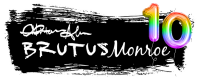
Leave a comment