Check your Rewards Here!

Introduction of Linda Israel And A Card using the Butterfly Digital File
 September is here and so is a new chapter in my life. My first post on an Inspiration Team! I'm so honored and excited to be on this team. I hope that everyone will enjoy seeing the items I post and reading the stories that I share with the posts.
September is here and so is a new chapter in my life. My first post on an Inspiration Team! I'm so honored and excited to be on this team. I hope that everyone will enjoy seeing the items I post and reading the stories that I share with the posts.
Paper art isn't new to me, as I've been doing something for well over 25 years in the paper art world. Wow the rubber stamp community has changed over the years! Now we have so many creative outlets we can use all types of social media to share our artwork, to learn from others and to shop for new supplies. I would have never thought that I would be downloading images from a website to send to a personal cutter that I could then use in my artwork. I came from old school if you wanted something cut out you had to use scissors!

Since this is my first post and the box of goodies hasn't arrived yet I had a challenge. How to create a post with a product from Brutus Monroe? Well I downloaded the Butterfly Sentiments 2.0 - Digital Cut File. I knew that I wanted to cut butterflies, but I had no paper selected. Next was the fun part pulling paper from my stash. Do you ever forget what you were doing when you start looking at paper? That never happens to me either. lol
Once all the paper was selected it was time to cut the butterflies. What was pretty easy about the digital cut file is all I had to do was pull them into design space for my Cricut and choose how many and what size. I decided to cut two sizes as I wanted to have a shadow behind the printed paper. Then I started to playing with how I wanted the papers layered for the card. Of course I had to pull out other supplies.
The other supplies I used:
K&Company Scrapbook paper
Textured Cardstock
A precut folded card (I cut it up for this project)
Distressed Ink
Distressed Stickles
3D Adhesive Squares
Paper Piercing tool
Orange brads
Paper Cutter
Clear Thinking of You Stamp from Tim Holtz
Various Background stamps
Aleene's White Craft Glue
I began by cutting the papers for my matting on the card. Then I decided to distress the pink paper by tearing the edge all around then went around with distress ink lastly I used distress ink and a couple of stamps to give more interest.
Using the distressed ink I went around the butterfly images. I decided that I wanted the butterflies to have some dimension so I used a scoring tool and scored down the body of the butterflies and on the wings so that they would lift up. The butterflies where then assembled as well as the layering on the card which included punching holes for the brads in the corners. I used 3D foam squares to give more dimension. But wait I wasn't done, I knew that those butterflies need just a little bit more, so I pulled out the distressed stickles putting just a little on each butterfly.
I think this turned out to be a really nice Thinking of You card. I loved using the two sided papers from K&Company. As someone once said, "I own both sides so I can use both if I want." Check out the digital downloads, there are some really nice files to choose from and you don't have to have the matching stamps to make some wonderful art!
Have fun!
Linda Israel
Connect with me on the following Social Media:
Twitter: https://twitter.com/LindaIsrael
Instagram: https://www.instagram.com/linda_a_israel/
Facebook: https://www.facebook.com/LindaIsrael/
YouTube: https://www.youtube.com/lindaisrael
Pinterest: https://www.pinterest.com/lindaisrael/
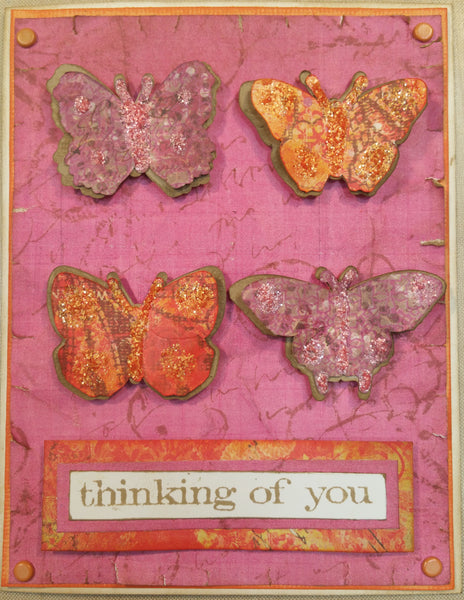
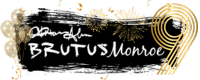
Comments
Leave a comment